I have a case where just doing git rebase HEAD~10 produces multiple merge conflicts.
As I understand it the command above should revert to HEAD~10 and then cherry-pick every commit since then over it without any changes, thus simply repeating history.
How is it possible for this to produce merge conflicts?
I will not post the specific case as I don't want to turn this question into specific problem-solving (I have actually no reason to do that rebase), but I'm rather trying to understand how git works.
EDIT:
Adding a network graph, to illustrate things better. The conflict occurs when the rebase goes as far as the "More tests" commit