can anybody guide me to the best way to create a navigation bar with a centered logo and 2 links in each side just like this:
Ive read about different ways like splitting a ul into 2 and floating one left and the other right and then centering the logo but im not sure how to do that and the more I read the more I got confused. I am looking for it to be responsive and for it to be taller than normal, maybe 15/20% of the screen height.
Can anybody help me on how to go about this?