How can I save an ArrayList to a file? What am I doing wrong?
I have used this SO question to help me with Serializable objects.:
how to serialize ArrayList on android
and I used this SO question on how to write an array list:
Java - How Can I Write My ArrayList to a file, and Read (load) that file to the original ArrayList?
However when I attempt to write the to the file I get the error:
java.io.NotSerializableException: at
java.io.ObjectOutputStream.writeObject at
com.mycompany.MyClass.saveData
Here is MyClass that attempts to save the file
private ArrayList < MyCustomObject > arrayList;
private File dataFile;
private String FILE_NAME = "FILE_DATA.dat";
public void init(final Context context) {
this.appContext = context;
dataFile = new File(appContext.getFilesDir(), FILE_NAME);
if (dataFile.exists()) {
loadData();
} else {
try {
dataFile.createNewFile();
} catch (IOException e) {
e.printStackTrace();
}
arrayList = new ArrayList < MyCustomObject > ();
saveData();
}
}
private void saveData() {
FileOutputStream fos = null;
try {
fos = new FileOutputStream(dataFile);
} catch (FileNotFoundException e) {
e.printStackTrace();
} finally {
if (fos != null) {
ObjectOutputStream oos = null;
try {
oos = new ObjectOutputStream(fos);
if (oos != null) {
oos.writeObject(arrayList);
}
assert oos != null;
oos.close();
} catch (IOException e) {
e.printStackTrace();
}
}
}
}
private void loadData() {
FileInputStream fis = null;
try {
fis = new FileInputStream(dataFile);
} catch (FileNotFoundException e) {
e.printStackTrace();
} finally {
if (fis != null) {
ObjectInputStream ois = null;
try {
ois = new ObjectInputStream(fis);
if (ois != null) {
try {
arrayList = (ArrayList < MyCustomObject > ) ois.readObject();
} catch (ClassNotFoundException e) {
e.printStackTrace();
}
} else {
}
assert ois != null;
ois.close();
} catch (IOException e) {
e.printStackTrace();
}
}
}
}
Here is MyCustomObject
public class MyCustomObject implements Serializable {
public String myname = "";
public String someOtherItem = "";
public int aNumber = 0;
public MyCustomObject getCustomObject() {
return this;
}
}