Using pod dependencies, the import behavior is inconsistent.
This behavior is different on different machines for the same pods in Podfile. After successfully installing pods, my team came across the following two situations.
On one it worked through the #import statement in the bridging-header.h file but throws
No such module '<moduleName>' error in the ViewController.swift file when tried that way.
While on another mac it threw errors in the bridging.h file and worked through import <moduleName> in the ViewController.swift file.
Both machines have Xcode 8.1, using Swift 3 syntax and cocoapods version is 1.1.1. We were able to re-create the issue multiple times.
Does anyone know why this happens and if there is some project setting which can be used to produce consistent reults?