I am trying to get a notification to have the margin like this notification below:
You see how the white of the notification doesn't touch the edge of the screen... that's what I mean.
I tried this:
BigTextStyle bigStyle = new NotificationCompat.BigTextStyle();
bigStyle.bigText(eventDescription);
NotificationCompat.Builder notificationBuilder =
new NotificationCompat.Builder(this)
.setSmallIcon(R.drawable.ic_event)
.setLargeIcon(BitmapFactory.decodeResource(
getResources(), R.drawable.notif_background))
.setContentTitle(eventTitle)
.setContentText(eventLocation)
.setContentIntent(viewPendingIntent)
.addAction(R.drawable.ic_map,
getString(R.string.map), mapPendingIntent)
.setStyle(bigStyle);
But that produces the card touching the edge of the screen. How can I achieve this?