Can anyone help me to bordered cover the image?
It only follow the text. If my text is longer, then the border is resize with the text
Here my is html code
<div id = "guitar">
<img src="christmas.jpg" alt="guitar" width="500" height="300" class="imgleft"> </img>
<h1>Guitar</h1>
Visit the three ghosts of Christmas this November as the PLAYHOUSE Whitley Bay kicks off the festive season with a fantastic Disney-esque musical production of A Christmas Carol.
</div>
Here is my css
#guitar { border : 5px solid;
padding : 10px;
margin-bottom : 2%;
}
.imgleft{float:left;}