I'm trying to make page with 5 DIVs.
Plan is to put one picture in central DIV, and a link in each of other 4, using Bootstrap 3.
Wanted result:
Code so far:
.container-fluid2 {
min-height: 100%;
overflow: hidden;
background-color: black;
}
.levogore5 {
height: 50%;
min-height: 50%;
margin-bottom: -22%;
padding-bottom: 22%;
min-width: 25%;
max-width: 100%;
background-color: lime;
vertical-align: top;
}
.levodole5 {
height: 50%;
min-height: 50%;
margin-bottom: -25%;
padding-bottom: 25%;
min-width: 25%;
max-width: 100%;
background-color: green;
vertical-align: baseline;
margin-top: 22%;
}
.centar5 {
height: 100%;
min-height: 100%;
min-width: 50%;
max-width: 100%;
background-color: red;
margin-bottom: -50%;
padding-bottom: 50%;
overflow: hidden;
}
.desnogore5 {
height: 50%;
min-height: 50%;
margin-bottom: -22%;
padding-bottom: 22%;
min-width: 25%;
max-width: 100%;
background-color: aqua;
vertical-align: top;
}
.desnodole5 {
height: 50%;
min-height: 50%;
margin-bottom: -25%;
padding-bottom: 25%;
min-width: 25%;
max-width: 100%;
background-color: blue;
vertical-align: baseline;
float: right;
margin-top: 22%;
}<div class="container-fluid2">
<div class="row">
<div class="col-sm-3 levogore5">levo gore</div>
<div class="col-sm-5 col-sm-5 span2 centar5">centralni</div>
<div class="col-sm-3 desnogore5">desno gore</div>
</div>
<div class="row">
<div class="col-sm-3 levodole5">levo dole</div>
<div class="col-sm-3 desnodole5">desno dole</div>
</div>
</div>I think I read all existing questions and answers here.
I tried html/body 100%, max-height, container-fluid, -9999px, but they didn't work.
I forgot to mention, responsiveness is crucial, and in my example, those float:right (in css for last DIV), make very big mess on smaller screens.
my idea is using bootstrap to have less problems with smaller screens, in more simpler pages bootstrap just make pile of horizontal DIVs so i hope to have something like this