So I'm struggling to achieve this simple concept with CSS and i've also searched the entire internet but couldn't find anything. I think I'm just not wording it correctly so a visual image of what i'm trying to do is this:
The top box should be positioned on top and the bottom one should be positioned at the bottom. Then the boxes in between them should have equal spacing on top and bottom. This is more like the vertical version of this answer: https://stackoverflow.com/a/6880421/7150896