Working on a simple translator project in Netbeans using JavaFX. Running it from Netbeans, it compiles and works perfectly. No rendering issues:
But when running the same executable ([project-folder]\dist\Translator.jar):
Mojibake. Same thing for ([project-folder]\dist\run##########\Translator.jar):
There are four places the text could be misformatted: a list of terms is sent to the translator, which uses a web service to retrieve the translations (1). These are then cached in files (2), and are loaded by a parser (3), which makes data available for display in the JavaFX window (4). I've inspected the files and they're valid UTF-8, and the parser only runs when it's loading an existing file, which a new deployment wouldn't have any of. So I've narrowed it down to the display in the JavaFX window.