AngularJS:
$http.defaults.headers.post["Content-Type"]= "application/x-www-form-urlencoded";
$http({
url: 'http://localhost:17438/api/people/PostPerson/',
method: "POST",
data: { name: vm.parent[i].name, dob: '01/15/2001', email: vm.parent[i].email, phone: vm.parent[i].cell, carrierName: vm.parent[i].carrier, personTypeID: 1 }
})
.then(function (response) {
// success
alert('sucess : ' + response);
},
function (response) { // optional
// failed
alert('failure : ' + response);
});
I've also tried this variation:
var data = { name: vm.parent[i].name, dob: '01/15/2001', email: vm.parent[i].email, phone: vm.parent[i].cell, carrierName: vm.parent[i].carrier, personTypeID: 1 };
$http.post('http://localhost:17438/api/people/PostPerson/', data);
Parameters being passed:
{"name":"jv","dob":"01/15/2001","email":"j@live.com","phone":"5551212","carrierName":"Sprint","personTypeID":1}:
webAPI:
[HttpPost]
[HttpOptions]
public string PostPerson(newUserRegistration newReg)
{
var json = JsonConvert.SerializeObject(0);
person myPerson = new person();
myPerson.personName = newReg.name;
myPerson.personEmail = newReg.email;
myPerson.personPhone = newReg.phone;
myPerson.personPhoneCarrier = newReg.carrierName;
myPerson.personDOB = newReg.dob;
myPerson.familyID = newReg.familyID;
myPerson.personTypeID = newReg.personTypeID;
db.people.Add(myPerson);
db.SaveChanges();
return "got here";
}
public class newUserRegistration
{
public string name { get; set; }
public string email { get; set; }
public string phone { get; set; }
public string carrierName { get; set; }
public DateTime dob { get; set; }
public string registrationID { get; set; }
public int familyID { get; set; }
public int personTypeID { get; set; }
}
Parameter population:
I know it is hard to read but you can see the values I'm passing in are NOT being passed into my newUserRegistration object
I've looked at several questions on Stack that seems to reference this type of issue.
Angular POST to Web API doesn't pass data
issue in Angularjs $http.post to webapi
This project is currently using 1.3.15 - I'm not sure if upgrading to 1.5 help?
What am I missing on this?
UPDATE:
There was a comment that is now gone, but I stringified the data as suggested:
var data = JSON.stringify({ name: vm.parent[i].name, dob: '01/15/2001', email: vm.parent[i].email, phone: vm.parent[i].cell, carrierName: vm.parent[i].carrier, personTypeID: 1 });
$http.post('http://localhost:17438/api/people/PostPerson/', data);
I noticed something strange though. It is calling the API method 2 times, the 1st time has null data (as witnessed originally), but it calls it a 2nd time and the data is there!
I'm not sure why it is being called twice though? Is there anything I'm doing incorrectly now that I'm stringifying the data?
Update to double call:
You will notice one says OPTIONS and the other says POST. Now the webAPI also has the following tags:
[HttpPost]
[HttpOptions]
If I removed the Options, it fails (can't find 404). Do these tags have something to do with this?