When I first installed GitGutter, it kept saying that it needed Git and the path specified.
I first moved the Git in the same folder, but then I decided to switch to its original folder and specified the path in the environment variable.
It stopped showing the error message, but it is still not working.
Why is it not working?
Here is what I have tried:
- This is the repository that I created: https://github.com/GroxTheProgrammer/concerning-git-gutter.
- I then downloaded the zip.
Here is before I add a bunch of spaces:
This is after I add the spaces:
As you can see, GitGutter does not display anything indicating my file has changed.
Why?