php artisan serveWhy does my command have unkown characters ?
Asked
Active
Viewed 114 times
-3
JONAS VINCENT Samson
- 11
- 3
-
[32mLaravel development server started on http://localhost:8000/[39m – JONAS VINCENT Samson Nov 13 '16 at 07:50
-
what is your command, Samson? – react_or_angluar Nov 13 '16 at 07:51
-
@JONASVINCENTSamson Use a terminal that understands ANSI/VT colors - ["[32m" represents an escape sequence](https://en.wikipedia.org/wiki/ANSI_escape_code). – user2864740 Nov 13 '16 at 07:52
-
here is my command "php artisan serve" – JONAS VINCENT Samson Nov 13 '16 at 07:52
-
1Possible duplicate of [Artisan showing inserting "32m", "34;4m" and similar](http://stackoverflow.com/questions/33537366/artisan-showing-inserting-32m-344m-and-similar) – user2864740 Nov 13 '16 at 07:54
-
Also, please search first.. – user2864740 Nov 13 '16 at 07:54
-
sorry hehe, i did try hehe, but i wasn't able to find it – JONAS VINCENT Samson Nov 13 '16 at 07:59
-
Why do i have this problem? i am using a windows 10, which is 64 bit, and i installed 64 bit git too ? huhu need help – JONAS VINCENT Samson Nov 13 '16 at 08:06
1 Answers
1
As the link that @user2864740 suggests, your terminal is escaping characters that result in the weird codes being displayed (in your case these are to colour the output text).
Your images suggest you are using Windows CMD, try using GitBash. For me this doesn't result in any special characters, however if you still face this issue then update the terminal options to xterm-256 (rather than xterm which is the default) as is suggested in the answer here, and in their source here.
For reference, this is what I get when I run php artisan serve in GitBash: