So in the near future my shop is going to upgrade to Bootstrap 4 but we cannot do this until we solve the issue with using remote modals. Here is an example of how we load our modals. The reason we use remote modals is because the modal-body is dynamic and may use different file based on the url. I have heard that using jQuery("#newsModal").on("load",..) is an alternative but how could I do this? I found this but I am not sure how my anchor would look and how to build the url to load the remote data.
Global PHP include file:
<div id="NewsModal" class="modal fade" tabindex="-1" role="dialog" data-
ajaxload="true" aria-labelledby="newsLabel" aria-hidden="true">
<div class="modal-dialog">
<div class="modal-content">
<div class="modal-header">
<button type="button" class="close" data-dismiss="modal" aria-hidden="true">×</button>
<h3 class="newsLabel"></h3>
</div>
<div class="noscroll-modal-body">
<div class="loading">
<span class="caption">Loading...</span>
<img src="/images/loading.gif" alt="loading">
</div>
</div>
<div class="modal-footer caption">
<button class="btn btn-right default modal-close" data-dismiss="modal">Close</button>
</div>
</div>
</div>
</div>
modal_news.php file:
<form id="newsForm">
<div id="hth_err_msg" class="alert alert-danger display-hide col-lg-12 col-md-12 col-sm-12 col-xs-12">
You have some errors. Please check below.
</div>
<div id="hth_ok_msg" class="alert alert-success display-hide col-lg-12 col-md-12 col-sm-12 col-xs-12">
✔ Ready
</div>
<!-- details //-->
</form>
Here is how we trigger the modals :
<a href="#newsModal" id="modal_sbmt" data-toggle="modal" data-target="#newsModal"
onclick="remote='modal_news.php?USER=yardpenalty&PKEY=54&FUNCTION=*GENERAL'; remote_target='#NewsModal .noscroll-modal-body'">
<span class="label label-icon label-info">
<i class="fa fa-bullhorn"></i>
</span>
Promotional Ordering
</a>
I think I need to do something like this when building anchor dynamically:
a) Replace paramters with data-attrs
b) Use the event invoker to get the data-attrs using event.target.id