How in java, can I send a request with x-www-form-urlencoded header. I don't understand how to send a body with a key-value, like in the above screenshot.
I have tried this code:
String urlParameters =
cafedra_name+ data_to_send;
URL url;
HttpURLConnection connection = null;
try {
//Create connection
url = new URL(targetURL);
connection = (HttpURLConnection)url.openConnection();
connection.setRequestMethod("POST");
connection.setRequestProperty("Content-Type",
"application/x-www-form-urlencoded");
connection.setRequestProperty("Content-Length", "" +
Integer.toString(urlParameters.getBytes().length));
connection.setRequestProperty("Content-Language", "en-US");
connection.setUseCaches (false);
connection.setDoInput(true);
connection.setDoOutput(true);
//Send request
DataOutputStream wr = new DataOutputStream (
connection.getOutputStream ());
wr.writeBytes (urlParameters);
wr.flush ();
wr.close ();
But in the response, I don't receive the correct data.