I want to design a div that has an input box and some other elements. I want to use bootstrap to give a dynamic size to input box that change its width with changing window width and in mobile devices show in two line.
like this:
this is an example code without any class:
<form>
<div>
<input type="submit" value="search">
<select>
<option>value1</option>
<option>value2</option>
<option>value3</option>
</select>
some text
</div>
<div>
<input type="text" placeholder="search text input">
</div>