You can't use segue to ViewController from AppDelegate, because AppDelegate is not a ViewController. Segues are only work with ViewControllers.
But you can initiate a storyboard identifier from your AppDelegate to your ViewController so you can send data.
There is a example for you;
func application(_ application: UIApplication, didFinishLaunchingWithOptions launchOptions: [UIApplicationLaunchOptionsKey: Any]?) -> Bool {
let yourViewController = storyboard.instantiateViewController(withIdentifier: "yourViewControllerStoryboardIdentifier") as! YourViewControllerClassName
yourViewController.yourProperty = "yourValue"
self.window?.rootViewController = yourViewController
self.window?.makeKeyAndVisible()
return true
}
You can set your Storyboard ID in your Main.storyboard. Just select your ViewController and set storyboard ID section click the Use Storyboard ID checkmark like image.