I have a link:
<a href="#" id="link">Click me</a>
when someone clicks the link I would like to show only the dropdown-menu like:
how to remove the button?
HTML:
<a href="#" id="link">Click me</a>
<div id="searchSelect">
<select name="searchName" id="idSelect" data-live-search="true" data-size="10">
<option value="">ALL</option>
<option value="Tom">Tom</option>
<option value="John">John</option>
<option value="Janet">Janet</option>
</select>
</div>
CSS:
#searchSelect
{
z-index:999;
position:absolute;
display:none;
}
JS:
$("#idSelect").selectpicker();
$("#link").click(function(e) {
e.preventDefault();
$("#searchSelect").show();
});
$("#idSelect").change(function() {
$("#searchSelect").hide();
});