As a beginner in python, I started to implement an idea I already implemented in Matlab. I want to identify intersection points (x,y coordinates) of arrays, WITHOUT an explicit function given. That is, arrays with just int-values might have intersections with float-coordinates. Therefore the www presents the following code, see attachment.
After installing via pip scipy and interpolate, I can't solve the upcoming
ERROR: AttributeError: 'module' object has no attribute 'PiecewisePolynomial'.
Search function hasn't helped.
I would be very happy to receive some help by
- resolving the ERROR
or/and
- computing the intersection differently (is scipy the only way?)
PS: computing the intersection via difference on matlab was not expedient, due to uniqueness of intersections in some intervals
import scipy.interpolate as interpolate
import scipy.optimize as optimize
import numpy as np
x1=np.array([1.4,2.1,3,5.9,8,9,23])
y1=np.array([2.3,3.1,1,3.9,8,9,11])
x2=np.array([1,2,3,4,6,8,9])
y2=np.array([4,12,7,1,6.3,8.5,12])
p1 = interpolate.PiecewisePolynomial(x1,y1[:,np.newaxis])
p2 = interpolate.PiecewisePolynomial(x2,y2[:,np.newaxis])
def pdiff(x):
return p1(x)-p2(x)
xs=np.r_[x1,x2]
xs.sort()
x_min=xs.min()
x_max=xs.max()
x_mid=xs[:-1]+np.diff(xs)/2
roots=set()
for val in x_mid:
root,infodict,ier,mesg = optimize.fsolve(pdiff,val,full_output=True)
# ier==1 indicates a root has been found
if ier==1 and x_min<root<x_max:
roots.add(root[0])
roots=list(roots)
print(np.column_stack((roots,p1(roots),p2(roots))))