It looks like invoking scale_y_log10 with a stacked histogram is causing ggplot to plot the product of the counts for each component of the stack within each x bin. Below is a demonstration. We create a data frame called product.of.counts that contains the product, within each x bin of the counts for each param.range bin. We use geom_text to add those values to the plot and see that they coincide with the top of each stack of histogram bars.
At first I thought this was a bug, but after a bit of searching, I was reminded of the way ggplot does the log transformation. As described in the linked answer, "scale_y_log10 makes the counts, converts them to logs, stacks those logs, and then displays the scale in the anti-log form. Stacking logs, however, is not a linear transformation, so what you have asked it to do does not make any sense."
As a simpler example, say each of five components of a stacked bar have a count of 100. Then log10(100) = 2 for all five and the sum of the logs will be 10. Then ggplot takes the anti-log for the scale, which gives 10^10 for the total height of the bar (which is 100^5), even though the actual height is 100x5=500. This is exactly what's happening with your plot.
library(dplyr)
library(ggplot2)
# Data
set.seed(1)
my.df <- data.frame(param=runif(10000,0,1),x=runif(10000,0.5,1))
my.df$param.range <- cut(my.df$param,breaks=5)
# Calculate product of counts within each x bin
product.of.counts = my.df %>%
group_by(param.range, breaks=cut(x, breaks=seq(-0.05, 1.05, 0.1), labels=seq(0,1,0.1))) %>%
tally %>%
group_by(breaks) %>%
summarise(prod = prod(n),
param.range=NA) %>%
ungroup %>%
mutate(breaks = as.numeric(as.character(breaks)))
ggplot(my.df, aes(x, fill=param.range)) +
geom_histogram(binwidth = 0.1, colour="grey30") +
scale_fill_grey() +
scale_y_log10(breaks=10^(0:14)) +
geom_text(data=product.of.counts, size=3.5,
aes(x=breaks, y=prod, label=format(prod, scientific=TRUE, digits=3)))