I want to make a stellar spectrum with gradient and absorption lines like this in python's matplotlib library.
As an input I have a .dat file with the relative intensity on a given wavelength in the form [wavelenght in angstrom] [intensity].
What's a good way to create this sort of gradient with a given data? Does matplotlib provide a gradient that corresponds to visible light? And how can I convert the wavelenght given in Angstrom to fit the given gradient.
A detailed response will be much appreciated!
UPD #1
Ok, I found several ways to convert wavelength to RGB (here and here). But I still don't know how to apply intensity to it (maybe some playing alpha channel?) and, what is more important, how to build a gradient with a custom color scheme.
UPD #2
I wrote a bruteforce solution for the problem. But it seems like there should be an easy way out. Anyway, here is the solution (can add 'alpha' channel as well).
def generateColor(color):
nstep = 300
minW = 400
maxW = 700
bandW = maxW - minW
colorTuple = ()
for i in range(nstep + 1):
wlength = minW + i * bandW / nstep
colorTuple += ((1.0 * i / nstep, wav2RGB(wlength)[color] / 255.0, wav2RGB(wlength)[color] / 255.0),)
return colorTuple
def generateGradient():
return {'red': generateColor(0),
'green': generateColor(1),
'blue': generateColor(2)}
visibleSpec = LinearSegmentedColormap('visible', generateGradient())
This generates colormap instance and you can simply use it as cmap=visibleSpec. The function wav2RGB simply takes wavelength in nm and returns array of integers [R,G,B]. Here is it (source).
def wav2RGB(Wavelength):
Gamma = 0.80
IntensityMax = 255.0
def Adjust(Color, Factor):
if Color == 0.0:
return 0.0
else:
return round(IntensityMax * (Color * Factor)**Gamma)
if 380 <= trunc(Wavelength) and trunc(Wavelength) <= 439:
Red = -(Wavelength - 440.0) / (440.0 - 380.0)
Green = 0.0
Blue = 1.0
elif 440 <= trunc(Wavelength) and trunc(Wavelength) <= 489:
Red = 0.0
Green = (Wavelength - 440.0) / (490.0 - 440.0)
Blue = 1.0
elif 490 <= trunc(Wavelength) and trunc(Wavelength) <= 509:
Red = 0.0
Green = 1.0
Blue = -(Wavelength - 510.0) / (510.0 - 490.0)
elif 510 <= trunc(Wavelength) and trunc(Wavelength) <= 579:
Red = (Wavelength - 510.0) / (580.0 - 510.0)
Green = 1.0
Blue = 0.0
elif 580 <= trunc(Wavelength) and trunc(Wavelength) <= 644:
Red = 1.0
Green = -(Wavelength - 645.0) / (645.0 - 580.0)
Blue = 0.0
elif 645 <= trunc(Wavelength) and trunc(Wavelength) <= 780:
Red = 1.0
Green = 0.0
Blue = 0.0
else:
Red = 0.0
Green = 0.0
Blue = 0.0
# Let the intensity fall off near the vision limits
if 380 <= trunc(Wavelength) and trunc(Wavelength) <= 419:
factor = 0.3 + 0.7*(Wavelength - 380.0) / (420.0 - 380.0)
elif 420 <= trunc(Wavelength) and trunc(Wavelength) <= 700:
factor = 1.0
elif 701 <= trunc(Wavelength) and trunc(Wavelength) <= 780:
factor = 0.3 + 0.7*(780.0 - Wavelength) / (780.0 - 700.0)
else:
factor = 0.0
R = Adjust(Red, factor)
G = Adjust(Green, factor)
B = Adjust(Blue, factor)
return [int(R), int(G), int(B)]