I have successfully embedded microsoft word document in JFrame . Now I want to convert it in web based .
What I have done is as follows :
Now I want to open microsoft word document in browser by jsp code . I have researched a lot in internet and found the following code :
WebServlet(urlPatterns = {"/DocReader"})
public class DocReader extends HttpServlet {
/**
* Processes requests for both HTTP <code>GET</code> and <code>POST</code>
* methods.
*
* @param request servlet request
* @param response servlet response
* @throws ServletException if a servlet-specific error occurs
* @throws IOException if an I/O error occurs
*/
protected void processRequest(HttpServletRequest request, HttpServletResponse response)
throws ServletException, IOException {
response.setContentType("text/html;charset=UTF-8");
try (PrintWriter out = response.getWriter()) {
/* TODO output your page here. You may use following sample code. */
out.println("<!DOCTYPE html>");
out.println("<html>");
out.println("<head>");
out.println("<title>Servlet DocReader</title>");
out.println("</head>");
out.println("<body>");
out.println("<h1>Servlet DocReader at " + request.getContextPath() + "</h1>");
out.println("</body>");
out.println("</html>");
}
}
// <editor-fold defaultstate="collapsed" desc="HttpServlet methods. Click on the + sign on the left to edit the code.">
/**
* Handles the HTTP <code>GET</code> method.
*
* @param request servlet request
* @param response servlet response
* @throws ServletException if a servlet-specific error occurs
* @throws IOException if an I/O error occurs
*/
/* @Override
protected void doGet(HttpServletRequest request, HttpServletResponse response)
throws ServletException, IOException {
processRequest(request, response);
} */
/**
* Handles the HTTP <code>POST</code> method.
*
* @param request servlet request
* @param response servlet response
* @throws ServletException if a servlet-specific error occurs
* @throws IOException if an I/O error occurs
*/
@Override
protected void doGet(HttpServletRequest request, HttpServletResponse res)
throws ServletException, IOException {
processRequest(request, res);
ServletOutputStream out =
res.getOutputStream ();
//---------------------------------------------------------------
// Set the output data's mime type
//---------------------------------------------------------------
res.setContentType( "application/pdf" ); // MIME type for pdf doc
//---------------------------------------------------------------
// create an input stream from fileURL
//---------------------------------------------------------------
String fileURL =
"http://www.adobe.com/aboutadobe/careeropp/pdfs/adobeapp.pdf";
//------------------------------------------------------------
// Content-disposition header - don't open in browser and
// set the "Save As..." filename.
// *There is reportedly a bug in IE4.0 which ignores this...
//------------------------------------------------------------
res.setHeader("Content-disposition",
"attachment; filename=" +
"Example.pdf" );
//-----------------------------------------------------------------
// PROXY_HOST and PROXY_PORT should be your proxy host and port
// that will let you go through the firewall without authentication.
// Otherwise set the system properties and use URLConnection.getInputStream().
//-----------------------------------------------------------------
BufferedInputStream bis = null;
BufferedOutputStream bos = null;
String PROXY_HOST="";
String PROXY_PORT="";
try {
URL url = new URL( "http", PROXY_HOST,
Integer.parseInt(PROXY_PORT), fileURL );
// Use Buffered Stream for reading/writing.
bis = new BufferedInputStream(url.openStream());
bos = new BufferedOutputStream(out);
byte[] buff = new byte[2048];
int bytesRead;
// Simple read/write loop.
while(-1 != (bytesRead = bis.read(buff, 0, buff.length))) {
bos.write(buff, 0, bytesRead);
}
} catch(final MalformedURLException e) {
System.out.println ( "MalformedURLException." );
throw e;
} catch(final IOException e) {
System.out.println ( "IOException." );
throw e;
} finally {
if (bis != null)
bis.close();
if (bos != null)
bos.close();
}
}
/**
* Returns a short description of the servlet.
*
* @return a String containing servlet description
*/
@Override
public String getServletInfo() {
return "Short description";
}// </editor-fold>
}
But it does not embed the word document in browser . How can I show microsoft word document in browser > Please help me .