Say I have an array that is stored in 0° rotation:
0 0 1 0 0
0 0 1 0 0
1 1 1 0 0
0 0 0 0 0
0 0 0 0 0
And I want it returned in a good approximation if I pass, for example 30° as parameter, it would be something like:
0 0 0 1 0
1 1 0 1 0
0 0 1 0 0
0 0 0 0 0
0 0 0 0 0
45° would be
1 0 0 0 1
0 1 0 1 0
0 0 1 0 0
0 0 0 0 0
0 0 0 0 0
I am aware of the solutions posted for 90° rotations. But I don't think that will help me here?
I don't have any examplecode because I currently wouldn't even know where to start looking. If there are any keywords I can google that point me in the directions of some formula I can adapt for this, that would also be great.
Spectre's code solution in C#:
class Rotation
{
public Rotation() {
A = new int[xs,ys]{
{0,0,0,9,0,0,0},
{0,0,0,9,0,0,0},
{0,0,0,9,0,0,0},
{9,9,9,9,0,0,0},
{0,0,0,0,0,0,0},
{0,0,0,0,0,0,0},
{0,0,0,0,0,0,0},
};
B = new int[xs, ys];
deg = (float)(Math.PI / 180.0);
}
public const int xs = 7; // matrix size
public const int ys = 7;
const int x0 = 3; // rotation center cell
const int y0 = 3;
readonly float deg;
public int[,] A;
public int[,] B;
//---------------------------------------------------------------------------
public void rotcv(float ang) {
rotcw(Rotation.x0, Rotation.y0, ang);
}
private void rotcw(int x0, int y0, float ang) // rotate A -> B by angle ang around (x0,y0) CW if ang>0
{
int x, y, ix0, iy0, ix1, iy1, q;
double xx, yy, fx, fy, c, s;
// circle kernel
c = Math.Cos(-ang); s = Math.Sin(-ang);
// rotate
for (y = 0; y < ys; y++)
for (x = 0; x < xs; x++)
{
// offset so (0,0) is center of rotation
xx = x - x0;
yy = y - y0;
// rotate (fx,fy) by ang
fx = ((xx * c) - (yy * s));
fy = ((xx * s) + (yy * c));
// offset back and convert to ints and weights
fx += x0; ix0 = (int)Math.Floor(fx); fx -= ix0; ix1 = ix0 + 1; if (ix1 >= xs) ix1 = ix0;
fy += y0; iy0 = (int)Math.Floor (fy); fy -= iy0; iy1 = iy0 + 1; if (iy1 >= ys) iy1 = iy0;
// bilinear interpolation A[fx][fy] -> B[x][y]
if ((ix0 >= 0) && (ix0 < xs) && (iy0 >= 0) && (iy0 < ys))
{
xx = (A[ix0,iy0]) + ((A[ix1,iy0] - A[ix0,iy0]) * fx);
yy = (A[ix0,iy0]) + ((A[ix1,iy0] - A[ix0,iy0]) * fx);
xx = xx + ((yy - xx) * fy); q =(int) xx;
}
else q = 0;
B[x,y] = q;
}
}
}
test:
static void Main(string[] args)
{
Rotation rot = new Rotation();
for (int x = 0; x < Rotation.xs; x++) {
for (int y = 0; y < Rotation.xs; y++) {
Console.Write(rot.A[x,y] + " ");
}
Console.WriteLine();
}
Console.WriteLine();
float rotAngle = 0;
while (true)
{
rotAngle += (float)(Math.PI/180f)*90;
rot.rotcv(rotAngle);
for (int x = 0; x < Rotation.xs; x++)
{
for (int y = 0; y < Rotation.xs; y++)
{
Console.Write(rot.B[x, y] + " ");
}
Console.WriteLine();
}
Console.WriteLine();
Console.ReadLine();
}
}