I use fluentribbon and mahapps for my GUI and want to have a button in my ribbon with a icon. I want to use xaml icons like this (not a file). So i need to set Path in the fluent:Button. I tried the following but its not working - Button is blank (no text and no icon shown):
<fluent:Button Name="Test">
<StackPanel VerticalAlignment="Stretch" HorizontalAlignment="Center">
<Path Width="40" Height="40" Stretch="Uniform" UseLayoutRounding="False" Fill="Black" Data="..."/>
<TextBlock><Run Text="Test Button"/></TextBlock>
</StackPanel>
</fluent:Button>
Update
Here is the complete code:
<Controls:MetroWindow x:Class="RibbonTestProj.View.RibbonTest"
xmlns="http://schemas.microsoft.com/winfx/2006/xaml/presentation"
xmlns:x="http://schemas.microsoft.com/winfx/2006/xaml"
xmlns:Controls="http://metro.mahapps.com/winfx/xaml/controls"
xmlns:fluent="urn:fluent-ribbon"
Title="Ribbon Test" Height="474" Width="849" MinHeight="300" MinWidth="400" >
<Grid>
<fluent:Ribbon CanMinimize="False" CanQuickAccessLocationChanging="False" AutomaticStateManagement="false"
x:Name="ribbon">
<fluent:RibbonTabItem x:Name="test1TabItem"
Header="Test1"
KeyTip="I">
<fluent:RibbonGroupBox Header="Group1" Height="84" Width="248" TabIndex="0">
<fluent:Button Name="Test">
<StackPanel VerticalAlignment="Stretch"
HorizontalAlignment="Center">
<Path Width="40"
Height="40"
Stretch="Uniform"
Fill="Black"
Data="M 10,100 C 10,300 300,-200 300,100" />
<TextBlock><Run Text="Test Button" /></TextBlock>
</StackPanel>
</fluent:Button>
</fluent:RibbonGroupBox>
<fluent:RibbonGroupBox Header="Group2" VerticalAlignment="Stretch" Height="84" Width="98" TabIndex="1">
</fluent:RibbonGroupBox>
</fluent:RibbonTabItem>
<fluent:RibbonTabItem x:Name="test2TabItem"
Header="Test2"
KeyTip="O">
</fluent:RibbonTabItem>
</fluent:Ribbon>
</Grid>
</Controls:MetroWindow>
and here how it looks like (the Button is there and i can click on it but there is no text and no icon)