I am looking for a way to debug remote python script without any set up like in the answer here
I set remote interpreter, set up a debug configuration, click a debug button and got error Event not found:
ssh://myuser@my_ip:my_port/usr/local/bin/python -u /myuser/.pycharm_helpers/pydev/pydevd.py --multiproc --qt-support --client '0.0.0.0' --port 46994 --file /opt/my_work_dir/my_script.py
/: Event not found.
Seems like pyCharm takes care about all debug setting --multiproc --qt-support --client '0.0.0.0' --port 46994 but I have the wrong configuration.
Is there a way how to debug python script without putting pydevd.settrace('host', port=21000, stdoutToServer=True, stderrToServer=True) and other actions?