I am getting this exception thrown at a certain point in the App but can't track down the cause. I assume its simply a UI call being made from a background thread but I can't find any UI calls that are not made on the main thread.
BTW all UI calls are wrapped in DispatchQueue.main.async{}, presumably I missed something but can't figure out how to track it down.
Any suggestion how to figure out what call is leading to this - there are a few background threads running concurrently as well as events from SNS and Bluetooth.
This application is modifying the autolayout engine from a background thread after the engine was accessed from the main thread. This can lead to engine corruption and weird crashes.
Stack:(
0 CoreFoundation 0x000000018fc8e1d8 <redacted> + 148
1 libobjc.A.dylib 0x000000018e6c855c objc_exception_throw + 56
2 CoreFoundation 0x000000018fc8e108 <redacted> + 0
3 Foundation 0x0000000190875ea4 <redacted> + 192
4 Foundation 0x00000001906bd3fc <redacted> + 36
5 UIKit 0x0000000196434770 <redacted> + 72
6 UIKit 0x0000000195ae61e8 <redacted> + 1140
7 QuartzCore 0x0000000192fa6188 <redacted> + 148
8 QuartzCore 0x0000000192f9ae64 <redacted> + 292
9 QuartzCore 0x0000000192f9ad24 <redacted> + 32
10 QuartzCore 0x0000000192f177ec <redacted> + 252
11 QuartzCore 0x0000000192f3ec58 <redacted> + 512
12 QuartzCore 0x0000000192f3f124 <redacted> + 660
13 libsystem_pthread.dylib 0x000000018ed22fbc <redacted> + 572
14 libsystem_pthread.dylib 0x000000018ed22ce4 <redacted> + 200
15 libsystem_pthread.dylib 0x000000018ed22378 pthread_mutex_lock + 0
16 libsystem_pthread.dylib 0x000000018ed21da4 start_wqthread + 4
)
OK So I added the Breakpoint but I just get the following on thread 10 (!) I can't figure out what could be running on Thread 10 or what UI code is being called.
libobjc.A.dylib`objc_exception_throw:
-> 0x18e6c8524 <+0>: stp x28, x27, [sp, #-64]!
0x18e6c8528 <+4>: stp x22, x21, [sp, #16]
0x18e6c852c <+8>: stp x20, x19, [sp, #32]
0x18e6c8530 <+12>: stp x29, x30, [sp, #48]
0x18e6c8534 <+16>: add x29, sp, #48 ; =48
0x18e6c8538 <+20>: sub sp, sp, #4032 ; =4032
0x18e6c853c <+24>: mov x20, x0
0x18e6c8540 <+28>: orr w0, wzr, #0x20
0x18e6c8544 <+32>: bl 0x18e6b6c24 ; __cxa_allocate_exception
0x18e6c8548 <+36>: mov x19, x0
0x18e6c854c <+40>: adrp x8, 157305
0x18e6c8550 <+44>: ldr x8, [x8, #408]
0x18e6c8554 <+48>: mov x0, x20
0x18e6c8558 <+52>: blr x8
0x18e6c855c <+56>: mov x20, x0
0x18e6c8560 <+60>: adrp x8, 151285
0x18e6c8564 <+64>: ldr x1, [x8]
0x18e6c8568 <+68>: bl 0x18e6daf20 ; objc_msgSend
0x18e6c856c <+72>: str x20, [x19]
0x18e6c8570 <+76>: adrp x8, 151286
0x18e6c8574 <+80>: add x8, x8, #160 ; =160
0x18e6c8578 <+84>: add x8, x8, #16 ; =16
0x18e6c857c <+88>: mov x21, x19
0x18e6c8580 <+92>: str x8, [x21, #8]!
0x18e6c8584 <+96>: mov x0, x20
0x18e6c8588 <+100>: bl 0x18e6c681c ; object_getClassName
0x18e6c858c <+104>: str x0, [x19, #16]
0x18e6c8590 <+108>: cbnz x20, 0x18e6c859c ; <+120>
0x18e6c8594 <+112>: movz x8, #0
0x18e6c8598 <+116>: b 0x18e6c85e0 ; <+188>
0x18e6c859c <+120>: tbz x20, #63, 0x18e6c85d8 ; <+180>
0x18e6c85a0 <+124>: lsr x8, x20, #60
0x18e6c85a4 <+128>: cmp x8, #15 ; =15
0x18e6c85a8 <+132>: lsr x8, x20, #57
0x18e6c85ac <+136>: and x8, x8, #0x78
0x18e6c85b0 <+140>: adrp x9, 157305
0x18e6c85b4 <+144>: add x9, x9, #544 ; =544
0x18e6c85b8 <+148>: add x8, x9, x8
0x18e6c85bc <+152>: lsr x9, x20, #52
0x18e6c85c0 <+156>: adrp x10, 157305
0x18e6c85c4 <+160>: add x10, x10, #672 ; =672
0x18e6c85c8 <+164>: add x9, x10, w9, uxtb #3
0x18e6c85cc <+168>: csel x8, x8, x9, lo
0x18e6c85d0 <+172>: ldr x8, [x8]
0x18e6c85d4 <+176>: b 0x18e6c85e0 ; <+188>
0x18e6c85d8 <+180>: ldr x8, [x20]
0x18e6c85dc <+184>: and x8, x8, #0xffffffff8
0x18e6c85e0 <+188>: str x8, [x19, #24]
0x18e6c85e4 <+192>: adrp x22, 151466
0x18e6c85e8 <+196>: add x22, x22, #1958 ; =1958
0x18e6c85ec <+200>: ldrb w8, [x22]
0x18e6c85f0 <+204>: cbz w8, 0x18e6c8610 ; <+236>
0x18e6c85f4 <+208>: mov x0, x20
0x18e6c85f8 <+212>: bl 0x18e6c681c ; object_getClassName
0x18e6c85fc <+216>: stp x20, x0, [sp, #8]
0x18e6c8600 <+220>: str x19, [sp]
0x18e6c8604 <+224>: adrp x0, 29
0x18e6c8608 <+228>: add x0, x0, #2192 ; =2192
0x18e6c860c <+232>: bl 0x18e6c7f00 ; _objc_inform
0x18e6c8610 <+236>: adrp x8, 151466
0x18e6c8614 <+240>: add x8, x8, #1959 ; =1959
0x18e6c8618 <+244>: ldrb w8, [x8]
0x18e6c861c <+248>: cbz w8, 0x18e6c8674 ; <+336>
0x18e6c8620 <+252>: ldrb w8, [x22]
0x18e6c8624 <+256>: cbnz w8, 0x18e6c8644 ; <+288>
0x18e6c8628 <+260>: mov x0, x20
0x18e6c862c <+264>: bl 0x18e6c681c ; object_getClassName
0x18e6c8630 <+268>: stp x20, x0, [sp, #8]
0x18e6c8634 <+272>: str x19, [sp]
0x18e6c8638 <+276>: adrp x0, 29
0x18e6c863c <+280>: add x0, x0, #2192 ; =2192
0x18e6c8640 <+284>: bl 0x18e6c7f00 ; _objc_inform
0x18e6c8644 <+288>: movz w1, #0x1f4
0x18e6c8648 <+292>: add x0, sp, #32 ; =32
0x18e6c864c <+296>: bl 0x18eb7709c ; backtrace
0x18e6c8650 <+300>: mov x22, x0
0x18e6c8654 <+304>: adrp x8, 132269
0x18e6c8658 <+308>: ldr x8, [x8, #48]
0x18e6c865c <+312>: ldr x0, [x8]
0x18e6c8660 <+316>: bl 0x18eb7a548 ; fileno
0x18e6c8664 <+320>: mov x2, x0
0x18e6c8668 <+324>: add x0, sp, #32 ; =32
0x18e6c866c <+328>: mov x1, x22
0x18e6c8670 <+332>: bl 0x18eb86804 ; backtrace_symbols_fd
0x18e6c8674 <+336>: mov x0, x20
0x18e6c8678 <+340>: nop
0x18e6c867c <+344>: adrp x2, 0
0x18e6c8680 <+348>: add x2, x2, #1680 ; =1680
0x18e6c8684 <+352>: mov x0, x19
0x18e6c8688 <+356>: mov x1, x21
0x18e6c868c <+360>: bl 0x18e6e4764 ; symbol stub for: +[NSObject resolveInstanceMethod:]
EDIT: OK I got lucky and found a notification that was not wrapped in a main thread call. Turns out it was a property changed from a background thread triggering a notification. Surprisingly difficult to find the UI Code that was being called. I must be doing something wrong.