I have problem with unit testing. When I run tests, it ends up with "No tests found".
I am using AppCode and Quick/Nimble framework for unit testing, but it doesn't work in XCode either.
I have XCTest/Kiwi run configuration with Target: MyAppTests, Configuration: Development and Class: All test classes (it doesn't work even with particular test class specified).
Nothing much more configured as far as I know.
Any ideas what I am doing wrong? I am not sure what other kind of info/configuration I should provide.. thanks
Edit: Sample unit test code
import Quick
import Nimble
@testable import FigurePOS
class DateFormatterTest: QuickSpec
{
override func spec()
{
describe("formatting dates") {
it("should print correct date") {
var c = DateComponents()
c.year = 2016
c.month = 5
c.day = 24
c.hour = 4
c.minute = 33
c.second = 12
let gregorian = NSCalendar(identifier: .gregorian)!
let date = gregorian.date(from: c)!
expect(DateFormatter.formatGmt(date)).to(equal("2016-05-24T04:33:12Z"))
}
}
}
}