I'm using Linux Mint 17.1 with Cinnamon 2.4.8. There is nice feature in Cinnamon - Remember recently accessed files. So I can go to Start Menu, type partial name of the desired file and click on it to open. I've noticed that there are too few files remembered.
For example, I experimented with PDF files. Let call them A.pdf, B.pdf, ... I double-clicked on A.pdf, B.pdf, C.pdf, D.pdf one by one in the file manager (it's Nemo which is default in Linux Mint Cinnamon Edition). And got the following list of recent files:
D.pdfC.pdfB.pdfA.pdf
Then I opened E.pdf. And the list became:
E.pdfD.pdfC.pdfB.pdf
But anyway the list of recent files is too short regardless of Never forget old files setting:
I want more files in the list.
Yes, there are other files I worked with (the machine I've tested on is not virtual machine but real computer, so it's difficult to make "ideal" experiment only with PDFs). I suppose that the list size is much smaller than 999 entries for example. Perhaps this is why I see only 4 recent PDF files in the Start Menu.
I've tried to look into source code of Cinnamon (Git repo is about 11 Megabytes of source code, so I've only did grep -i -R 'recent' Cinnamon). And found out the following (let me focus on the most probable cases):
cs_privacy.pymodule (definition of constant and its usage). Perhaps, this module is responsible for managing dialog that was depicted above.Applet menu@cinnamon.org. Seems that this applet is responsible for displaying Start Menu. Perhaps after increasing
MAX_RECENT_FILESconstant list of recent files will grow respectively.
I suspect second variant, e.g. menu@cinnamon.org applet. It's easy to change constant in the corresponding JavaScript file (it's stored as plain text). But the file is located in /usr/share/cinnamon/applets/menu@cinnamon.org/applet.js. So I afraid it will be overrode after running apt-get upgrade.
Is it possible to increase list of recently used files permanently in Cinnamon? Or I chose wrong direction of investigation?