I have created a navigation drawer.I want to show the drawer below the status bar .Its works fine as what i'm expected.But the drawer open above the status bar on version 5 and above.I want set the drawer as like the second image.How to set the navigation drawer on the action(i.e) below status bar for all version.`
<?xml version="1.0" encoding="utf-8"?>
<android.support.v4.widget.DrawerLayout xmlns:android="http://schemas.android.com/apk/res/android"
xmlns:app="http://schemas.android.com/apk/res-auto"
xmlns:tools="http://schemas.android.com/tools"
android:id="@+id/drawer_layout"
android:layout_width="match_parent"
android:layout_height="match_parent"
android:fitsSystemWindows="true"
tools:openDrawer="close"
>
<include
layout="@layout/emp_app_bar_home"
android:layout_width="match_parent"
android:layout_height="match_parent" />
<android.support.design.widget.NavigationView
android:id="@+id/nav_view"
android:layout_width="wrap_content"
android:layout_height="fill_parent"
android:layout_gravity="start"
android:fitsSystemWindows="true"
app:itemTextColor="@color/black"
app:itemIconTint="@color/black"
android:background="@drawable/menubg"
app:headerLayout="@layout/emp_header"
app:menu="@menu/activity_emp_drawer" />
</android.support.v4.widget.DrawerLayout>