JOptionPane has 3 showMessageDialog() methods, each with different arguments, let's look at each of them, but first we're going to use the following String:
String message = "You are a " + grade + " Your Name is " + First_name " Your Last Name is " + Last_name;
showMessageDialog(Component parentComponent, Object message) this method recieves the parentComponent (it shouldn't be null, instead pass the reference to your JFrame because otherwise you won't be blocking the parent component, so it won't be a modal Dialog) and the message, in your case it would be the String containing the name, last name, etc, you could use it this way:
JOptionPane.showMessageDialog(frame, message);
showMessageDialog(Component parentComponent, Object message, String title, int messageType) this method allows you to modify the icon (or the message type (A list of the full message types can be found on the docs) and the title of the dialog and you can use it as:
JOptionPane.showMessageDialog(frame, message, "My title", JOptionPane.QUESTION_MESSAGE);
showMessageDialog(Component parentComponent, Object message, String title, int messageType, Icon icon) this allows you to use a custom icon and you can use it this way:
JOptionPane.showMessageDialog(frame, message, "My title2", JOptionPane.ERROR_MESSAGE, icon);
For more information you can check How to use Dialogs
Now, if you want to improve the format you can either use html tags as:
String message = "<html>" + name + "<br/>" + lastname + "<br/>" + grade + "</html>";
Or create your own custom JPanel where you add your components to it and then add that JPanel to the showMessageDialog on the Object message argument, but I'm leaving that part to you
This code will create the above output images, however you need to change the image path to your own path, the custom icon has been taken from here
import javax.swing.ImageIcon;
import javax.swing.JFrame;
import javax.swing.JOptionPane;
import javax.swing.SwingUtilities;
public class DialogExamples {
private JFrame frame;
private ImageIcon icon = new ImageIcon("/home/jesus/Pictures/L5DGx.png");
public static void main (String args[]) {
SwingUtilities.invokeLater(new Runnable() {
@Override
public void run() {
new DialogExamples().createAndShowGui();
}
});
}
public DialogExamples() {
System.out.println(icon);
}
public void createAndShowGui() {
frame = new JFrame("Example");
String name = "Your name is Frakcool";
String grade = "Your grade is 5";
String lastname = "Your lastname is YajiSuzu";
String message = "<html>" + name + "<br/>" + lastname + "<br/>" + grade + "</html>";
// String message = name + " " + lastname + " " + grade;
JOptionPane.showMessageDialog(frame, message);
JOptionPane.showMessageDialog(frame, message, "My title", JOptionPane.QUESTION_MESSAGE);
JOptionPane.showMessageDialog(frame, message, "My title2", JOptionPane.ERROR_MESSAGE, icon);
frame.setDefaultCloseOperation(JFrame.DISPOSE_ON_CLOSE);
}
}
In your case you're getting the exception:
String cannot be converted to an int
because you're sending 4 parameters here:
JOptionPane.showMessageDialog (null,"You are a " + grade, "Your Name is " + First_name, "Your Last Name is " + Last_name);
In this case, you're using the 2nd method I showed you above, so it's expecting to receive an int messageType on the 4th parameter, not a String.
This isn't something as a console.log() in JS, here you concatenate Strings with + operator, not with a , (comma).
NOTE:
As an aside note, your variable and method names should start with lowerCamelCase while your classes should start with UpperDromedaryCase as stated on the Java naming conventions
NOTE2:
You're not placing your program on the EDT which could cause you problems in the future, so be careful, my above code already solved that problem