i have this app that i want to have a specific way of navigation. And so i made a research but i got confused. And i am begginer in android development. i want to ask what kind of layout or anything i can use to achieve that. I dont search for super specific answer, just what is the thing that is doing the job i want. So there it is:
the blue block("choose a brand" view) has to be on that position at all times and only changing the text if needed. I want when one image button is clicked the whole green block with the image grid change into another xml layout. I want to call multiple layouts in the green block when i interact with the buttons of those layouts. Atm the green block is an <include layout ="layout.xml"/>
I really apreciate any answer. Sorry if is basic but i really tried to find the thing i need but so far i see solutions that prevent me from using simple inflaters. Thanks in advance