I am new to cocoa pods. First time trying. After installing Cocoa pods I just opened terminal and executed cd to current project directory and done pod install. Installation of pod sucess. But still Xcode saying file not found error.
How to fix this error in Xcode ? Am I need to anyting else apart from pod install ?