I'm trying to center a div element.
Example, its floating left, but it wont be in the center.. ->
.grid_3 {
margin-top:20px;
text-align:center;
margin-bottom:20px;
display: inline-block;
margin: 0 auto;
}
.fmcircle_out {
margin:0 auto;
width: 200px;
height: 200px;
background: rgba(221,221,221,0.3);
text-align: center;
opacity: 0.5;
line-height:10px;
border-radius:5px;
border-radius: 100px;
-moz-border-radius: 100px;
-webkit-border-radius: 100px;
-o-border-radius: 100px;
-webkit-transition: all 0.2s linear;
-moz-transition: all 0.2s linear;
-o-transition: all 0.2s linear;
-ms-transition: all 0.2s linear;
transition: all 0.2s linear;
}
.fmcircle_out:hover {
opacity: 0.8;
-webkit-transition: all 0.2s linear;
-moz-transition: all 0.2s linear;
-o-transition: all 0.2s linear;
-ms-transition: all 0.2s linear;
transition: all 0.2s linear;
}
.fmcircle_out:hover .fmcircle_in img {
margin: 30px 25px 25px 25px;
width: 120px;
height: 120px;
-webkit-transition: all 0.2s linear;
-moz-transition: all 0.2s linear;
-o-transition: all 0.2s linear;
-ms-transition: all 0.2s linear;
transition: all 0.2s linear;
}
.fmcircle_in {
width: 170px;
height: 170px;
margin: 15px;
display: inline-block;
overflow: hidden;
border-radius: 85px;
-moz-border-radius: 85px;
-webkit-border-radius: 85px;
-o-border-radius: 85px;
}
.fmcircle_in img {
border: none;
margin: 53px;
width: 64px;
height: 64px;
-webkit-transition: all 0.2s linear;
-moz-transition: all 0.2s linear;
-o-transition: all 0.2s linear;
-ms-transition: all 0.2s linear;
transition: all 0.2s linear;
}
.fmcircle_in span {
margin: 0;
padding: 0;
border: 0;
vertical-align: baseline;
width: 160px;
background: #fff;
color: #666666;
padding: 5px;
margin: 70px 0 0 0;
height: 50px;
line-height:20px;
text-align: center;
font-weight: bold;
letter-spacing: 0.08em;
text-transform: uppercase;
float: left;
position: absolute;
opacity: 0;
border-radius: 5px;
-moz-border-radius: 5px;
-webkit-border-radius: 5px;
-o-border-radius: 5px;
-webkit-transition: all 0.2s linear;
-moz-transition: all 0.2s linear;
-o-transition: all 0.2s linear;
-ms-transition: all 0.2s linear;
transition: all 0.2s linear;
}
.fmcircle_out:hover .fmcircle_in span {
opacity: 1;
-webkit-transition: all 0.2s linear;
-moz-transition: all 0.2s linear;
-o-transition: all 0.2s linear;
-ms-transition: all 0.2s linear;
transition: all 0.2s linear;
}
} <div class="grid_3">
<div class="fmcircle_out">
<a href="/article">
<div class="fmcircle_border">
<div class="fmcircle_in fmcircle_blue">
<span>Opprett artikkel</span><img src="/img/article.png" alt="" />
</div>
</div>
</a>
</div>
</div>
<div class="grid_3">
<div class="fmcircle_out">
<a href="/event">
<div class="fmcircle_border">
<div class="fmcircle_in fmcircle_blue">
<span>Opprett et kurs/event</span><img src="/img/event3.png" alt="" /></center>
</div>
</div>
</a>
</div>
</div>