I follow the steps on the below link, and build it on my ubuntu cloud, it seems ok, but not working on my browser. https://mayan.readthedocs.io/en/v2.1.4/topics/installation.html
no matter on local: http://127.0.0.1:8000/ or on my cloud server: http://*..55.12:8000/
Can anyone help? I found less information on the internet about this EDMS.