I am making a page with dynamically created divs that resize on mouseover using a simple css class. I use it so these divs are small when the page is loaded then if a user wants a closer look they just mouse over.
CSS basically looks like this
.resize {
width: 400px;
height: 300px;
transition: all 1s;
}
.resize:hover {
width: 800px;
height: 600px;
}
I am trying to make the plot I create with Plotly.js in this div automatically resize as the user mouses over.
JS code
function doGraph() {
for(index = 0; index < divArr.length; ++index) {
(function() {
var d3 = Plotly.d3;
var gd3 = d3.select("div[id='"+divArr[index]+"']");
//.append('div')
//.style({
// width: "95%", "margin-left": "2.5%",
// height: "95%", "margin-top": "2.5%"
//});
var gd = gd3.node();
Plotly.newPlot(gd, [{
mode:'lines',
x: xArr[index],
y: yArr[index], }],
layout , {scrollZoom:true,modeBarButtonsToRemove:['sendDataToCloud'],showLink:false,displaylogo:false});
//gd.onresize = function() {
// Plotly.Plots.resize(gd);
//};
window.addEventListener('resize', function() { Plotly.Plots.relayout(gd); });
})();
}
}
The commented out code shows where I'm not sure what I need to do to make this work. So far all the tinkering I've done has resulted in nothing.
Everything on the page is dynamically created in c# codebehind based on txt files generated by my users.
I found a q/a that seemed relevent Here but to be honest I'm not sure how it might apply to my code.