I'm trying to server an HTML page with some Javascript from a Flask Server
Python Code:
from flask import Flask
from flask import render_template
app = Flask(__name__)
@app.route("/")
def hello():
return render_template('simple.html')
if __name__ == "__main__":
app.run()
My directory looks something like this:
The HTML file I'm rendering is in the templates file.
To load the JS file I have <script type="text/javascript" src="../static/js/script.js"></script>
I keep getting an error
"browser.min.js:3 GET http://localhost:5000/script.js 404 (NOT FOUND)n.load @ browser.min.js:3s @ browser.min.js:3i @ browser.min.js:3
browser.min.js:3 Uncaught Error: Could not load http://localhost:5000/script.js(…)s.onreadystatechange @ browser.min.js:3
What am I doing wrong?