I have an image view and a textView.
When i test it in bigger devices, the image changes his position.
layout xml:
<TextView
android:id="@+id/monedas_pow"
android:text="300"
android:textSize="29sp"
android:layout_marginLeft="10dp"
android:textColor="@color/titlecolor"
android:layout_width="wrap_content"
android:layout_height="wrap_content"
/>
<ImageView
android:id="@+id/summary_btn"
android:src="@drawable/coin"
android:layout_width="wrap_content"
android:layout_height="wrap_content"
android:layout_marginBottom="525dp"
android:layout_toRightOf="@id/monedas_pow"
android:layout_marginTop="8dp"
android:layout_marginLeft="5dp"
android:layout_marginRight="280dp" />