I would like to maintain a 9:16 aspect for the ENTIRE app, not a single view. IE. on a 3:4 tablet,something like this:
I've tried using PercentRelativeLayout as the parent but that did not work.
What I've tried:
<android.support.percent.PercentRelativeLayout xmlns:android="http://schemas.android.com/apk/res/android"
xmlns:app="http://schemas.android.com/apk/res-auto"
android:layout_width="match_parent"
android:layout_height="wrap_content"
app:layout_aspectRatio="50%"
app:layout_widthPercent="100%"
android:id="@+id/startmenu">
</android.support.percent.PercentRelativeLayout>
I am using the 23.1.1 version of the library