Hi I have the following code in razor:
@{
foreach (var item in this.Model)
{
if (item.Items == null)
{
@: <li @{if (item.Active) { <text> class="active" </text> } }>
if (item.SpanClass == null)
{
@: <a href="@item.Url" @{ if (item.Active) { <text> class="waves-effect active" </text> } else { <text> class="waves-effect" </text> } }><i class="@item.Icon"></i><span> @item.Text </span></a>
}else
{
@: <a href="@item.Url" @{ if (item.Active) { <text> class="waves-effect active" </text> } else { <text> class="waves-effect" </text> } }><i class="@item.Icon"></i><span> @item.Text <span class="@item.SpanClass">@item.SpanValue</span></span></a>
}
}
@: </li>
}
}
It looks like this:
But I go to:
Then the code format is destroyed:
Any clue?