I am using git (from visual studio but I don't think that is that relevant) and I have come to have the following situation
As you can see there are four branches (BX) and several other commits in between. Also the master branch (M) -which is in red.
Well, due to my inexperience, I have gotten into the situation that the stable version of my program is in B3. I made some experimentation in B4 but I think that I will discard it. -I know how to do it, no problem there.
However- the master branch is in a completely different direction. The two commits toward it have things that I don't care about and that I absolutely don't want in my already working program.
So my question is - since "master" is supposed to be the stable release- how do I make master point to where B3 is???
This must be a really basic question but I trust in the advice of experienced people