I have a payment page. At the top of the page I have a standard div with some "Please confrim you agree to the T's & C's" text and a checkbox.
Underneath that there are two separate forms each with a different payment option/button "Pay by cheque" and "pay by card".
Is it possible to validate a checkbox on both form submit buttons as the user can pick the payment option?
Note: The div is outside of both forms. I don't think nested forms are strictly legal.
I'm also using Foundation 6 Framework, considering using the abide, but I'm stuck as to how to validate if the checkbox is checked for both submit buttons.
Any help appreciated.