so in my project I have an SKEffectNode that I use to provide a glow effect around some of my spriteNodes. I use a spriteNode (blurNode) to get the color of my obstacle and then give it to the effectNode. This works fine.
let blurNode = SKSpriteNode(imageNamed: "neonLine.png")
blurNode.color = obstacle.color
blurNode.colorBlendFactor = 1.0
blurNode.size = CGSize(width: obstacle.size.width + 30, height: obstacle.size.height + 30)
let effectNode = SKEffectNode()
effectNode.shouldRasterize = true
obstacle.addChild(effectNode)
effectNode.addChild(blurNode)
effectNode.filter = CIFilter(name: "CIGaussianBlur", withInputParameters: ["inputRadius":30])
effectNode.alpha = 1.0
My issue occurs here.
let colorFadegreen = SKAction.sequence([SKAction.colorize(with: UIColor(red: 0, green: 0.6471, blue: 0.3569, alpha: 1.0), colorBlendFactor: 1.0, duration: 3)])
obstacle.removeAllActions()
obstacle.run(colorFadegreen)
blurNode.removeAllActions()
blurNode.run(colorFadegreen)
What I want to do is have the "glow" that's around the obstacle change colors with the obstacle. That is exactly what happens; however, when I do so my frame rate drops down to 30fps.
So, my question is does anyone know how to improve the performance of this task? Or is there maybe another way I could go about doing this.
One of the ideas I thought of would be to manually blur the "neonLine.png" in photoshop and then add it to the blur node like so
let blurNode = SKSpriteNode(imageNamed: "bluredNeonLine.png"). The only thing is I can never get the blur right it always looks off.
Any help would be very much appreciated. Thanks!
EDIT:
Here are some photos of the glows in my project:
Here is the glow and lines changing color: