I am trying to compile an old program for 64 bits (Win7, Delphi XE7). However, I have a problem with FastMM. Instead of showing the leak report it crashes in FastMM_FullDebugMode64.dll
The error is:
---------------------------
Debugger Exception Notification
---------------------------
Project TestCompile.exe raised exception class $C0000005 with message 'c0000005 ACCESS_VIOLATION'.
This is the code necessary to reproduce the issue:
program TestCompile;
uses
fastmm4,
Vcl.Forms, Unit1 in 'Unit1.pas' {Form1}; {$R *.res}
begin
Application.Initialize;
Application.CreateForm(TForm1, Form1);
Application.Run;
end.
UNIT Unit1;
...
IMPLEMENTATION
VAR TSL: TStringList;
procedure TForm1.Button1Click(Sender: TObject);
begin
TSL:= TStringList.Create; // we generate a leak here. fastmm should report this
end;
end.
As you can see there is no personal/3rd party code. All is done with Delphi code.
The DLL is the one provided with FastMM (4.992/2016) package.
It works on 32 bit. On 64 bits, it crashes the program if I run under IDe (debugger). I can only Reset the program (ctrl+f2). Outside the IDE the program just works (FastMM is configure not to show the log when running outside the IDE).
Update: This has something to do with the presence of debug info ('Map file' under 'Delphi compiler -> Linking').