Just finished resolving my errors after converting to Swift 3 only to get this error when trying to compile. I have attached a screenshot for clarity, it does not look like the system is looking for a .app file or .sh file. Really don't know too much about the Pods, so any help would be greatly appreciated!
-
Just paste the link to your screenshot in your question, even if it's not embedded as an image it's always better than having to go to an external resource such as Google Drive. – Eric Aya Nov 15 '16 at 16:42
-
@EricAya please see edit – resin_squirrel Nov 15 '16 at 16:56
-
Good - I have transformed it into an embedded image for you. – Eric Aya Nov 15 '16 at 17:27
-
@EricAya Excellent, thank you! – resin_squirrel Nov 15 '16 at 17:35
-
I just started getting the same issue – tettoffensive Nov 16 '16 at 03:28
-
@tettoffensive any idea what could be causing this issue? – resin_squirrel Nov 16 '16 at 15:46
-
Updated my cocoapods today and started seeing this issue. – Gagege Nov 16 '16 at 22:13
-
@resin_squirrel not sure the cause, but doing a fresh install of cocoapods 1.1.1, then pod repo update, then pod install fixed it for us. – tettoffensive Nov 18 '16 at 01:44
-
I am also facing same error ,once I update pod to my current project – Vivek Gajbe May 12 '22 at 14:16
4 Answers
Seem to have found a solution. My project name had a space in the middle of two words, very bad practice I know. Not entirely sure what caused this error, though one could possibly conclude that since the problem originated in the Pods framework, it could be related to Cocoapods, rather than migration to Swift 3.
I traced the problem to the Pods framework for my project after searching extensively for solutions to this problem.
Fixed the double quotes to single quotes on the line highlighted, and the project built instantly. Hope this helps anyone else having a similar issue!
- 410
- 1
- 4
- 13
-
Just to add a note - the problem is unlikely to be related to Swift 3. I had everything running fince since XCode 8 came out (I started a new Swift 3 project) - this problem started only recently. So perhaps it's the new version of Cocoapods (1.2.0.beta.1), or XCode 8.1. – Sebastian Nov 20 '16 at 18:59
-
@Sebastian thanks for the insight, I will add a note to clarify further that I am unsure what caused this issue, and is more likely related to the new version of Cocoapods rather than Swift 3. – resin_squirrel Nov 20 '16 at 23:01
-
@resin_quirrel Thank you for going to the trouble to paste your solution. I had the same issue and solved it as you suggested. – skymook Nov 28 '16 at 15:27
-
-
Swift4/5 Xcode10 Same Issue...
After upgrade cocoapods, reset pods, clean the build folder...., all these tries, it still fails... until I found this post.
However, there's no space in my project name, but do have a special characrter <'> in it. I decided to give it a try to see if it is the source of issues. After following along the instructions in how-do-i-completely-rename-an-xcode-projec, the project builds successfully, finally.
So just a note: avoid using space or other special characters in the project name, that may cause some unexpected errors
- 1
add below lines in Build Phase -> [CP] Embed Pods Frameworks
${PODS_ROOT}/Target Support Files/Pods-Swiftlly/Pods-Swiftlly-frameworks.sh
It is working for me
- 1
- 2