So I have this circle, which is very thin:
How could I enhance this, to then detect it? I tried various HoughCircles for detection, but none return any circles.
For an answer, language does not matter. I'll find out how to convert it to python myself.