So we are trying to retemplate some stock wpf controls by changing their default styles in the generic.xaml
When we normally do this we subclass a control and then override the default style key of the subclassed control in its static initializer. However, we are trying to just override the basic control now without subclassing it. That way anyone in the company using the stock wpf control will get our new styling by default.
I can't seem to get this to work though.
In my sandbox application which is a watered down version of our actual problem, I have the following.
MainWindow.xaml
<StackPanel>
<TextBlock>It doesn't work</TextBlock>
<local:CustomTextBlock>It works</local:CustomTextBlock>
</StackPanel>
Themes/Generic.xaml
<Style TargetType="{x:Type TextBlock}">
<Setter Property="FontSize" Value="100" />
</Style>
<Style TargetType="{x:Type test:CustomTextBlock}">
<Setter Property="FontSize" Value="100" />
</Style>
CustomTextBlock.cs
public class CustomTextBlock : TextBlock
{
static CustomTextBlock()
{
Type _CustomTextBlock = typeof(CustomTextBlock);
DefaultStyleKeyProperty.OverrideMetadata(
_CustomTextBlock,
new FrameworkPropertyMetadata(_CustomTextBlock));
}
}
Which results in this being displayed.
My theory is that the WPF engine is ignoring our style because the default style key is either A: not overridden or B: is finding their style in their generic.xaml first.
My question is, is there a work around for this? Are my assumptions correct?
UPDATE:
According to reference source, the default style key is overridden in the stock wpf control for TextBlock.cs in this case
Reference Source TextBlock.cs (Line 346)