Usually there are 3 info I need to provide, to use Apple APNs: key, keyId, teamId, like here.
I understand key (pem file location) and teamId, but where do I find keyId? Is this somewhere in https://developer.apple.com ? Is this the bundle ID?