I'm trying to rotate an BMP image using C/C++ but it's not working.
I've made some functions for read, write and rotation. The read and write functions are working perfectly fine but not rotate from some reason.
EDIT(sin, cos and rotate function)
BMP struct:
struct BMP {
int width;
int height;
unsigned char header[54];
unsigned char *pixels;
int size;
};
WRITE:
void writeBMP(string filename, BMP image) {
string fileName = "Output Files/" + filename;
FILE *out = fopen(fileName.c_str(), "wb");
fwrite(image.header, sizeof(unsigned char), 54, out);
int i;
unsigned char tmp;
for (i = 0; i < image.size; i += 3) {
tmp = image.pixels[i];
image.pixels[i] = image.pixels[i + 2];
image.pixels[i + 2] = tmp;
}
fwrite(image.pixels, sizeof(unsigned char), image.size, out); // read the rest of the data at once
fclose(out);
}
READ:
BMP readBMP(string filename) {
BMP image;
int i;
string fileName = "Input Files/" + filename;
FILE *f = fopen(fileName.c_str(), "rb");
fread(image.header, sizeof(unsigned char), 54, f); // read the 54-byte header
// extract image height and width from header
image.width = *(int *) &image.header[18];
image.height = *(int *) &image.header[22];
image.size = 3 * image.width * image.height;
image.pixels = new unsigned char[image.size]; // allocate 3 bytes per pixel
fread(image.pixels, sizeof(unsigned char), image.size, f); // read the rest of the data at once
fclose(f);
for (i = 0; i < image.size; i += 3) {
unsigned char tmp = image.pixels[i];
image.pixels[i] = image.pixels[i + 2];
image.pixels[i + 2] = tmp;
}
return image;
}
ROTATE:
BMP rotate(BMP image, double degree) {
BMP newImage = image;
unsigned char *pixels = new unsigned char[image.size];
double radians = (degree * M_PI) / 180;
int sinf = (int) sin(radians);
int cosf = (int) cos(radians);
double x0 = 0.5 * (image.width - 1); // point to rotate about
double y0 = 0.5 * (image.height - 1); // center of image
// rotation
for (int x = 0; x < image.width; x++) {
for (int y = 0; y < image.height; y++) {
long double a = x - x0;
long double b = y - y0;
int xx = (int) (+a * cosf - b * sinf + x0);
int yy = (int) (+a * sinf + b * cosf + y0);
if (xx >= 0 && xx < image.width && yy >= 0 && yy < image.height) {
pixels[(y * image.height + x) * 3 + 0] = image.pixels[(yy * image.height + xx) * 3 + 0];
pixels[(y * image.height + x) * 3 + 1] = image.pixels[(yy * image.height + xx) * 3 + 1];
pixels[(y * image.height + x) * 3 + 2] = image.pixels[(yy * image.height + xx) * 3 + 2];
}
}
}
newImage.pixels = pixels;
return newImage;
}
MAIN:
int main() {
BMP image = readBMP("InImage_2.bmp");
image = rotate(image,180);
writeBMP("Output-11.bmp", image);
return 0;
}
That sin=0.8939966636(in radians) and cos=-0.44807361612(in radians) means this image should be rotated by 90 degree.
Here it's my original image:
And here it's moment my result in:
Could someone help me understand what I'm doing wrong here? I really need this function to work.
I cannot use any third party libraries for this code.