This is a FAQ for AChartEngine.
The AChartEngine demo application is available for download here: AChartEngine demo
In the demo source code you can see an example on how to embed a chart into an existing view.
Basically, in the activity descriptor .xml file, we have defined the following as a placeholder for the chart. Of course, other user interface components go together with this layout:
ChartDemo/layout/xy_chart.xml near Line 27
<LinearLayout
android:id="@+id/chart"
android:layout_width="fill_parent"
android:layout_height="wrap_content"
android:layout_weight="1"
android:orientation="horizontal" />
We define a local variable:
ChartDemo/src/org.achartengine.chartdemo.demo.chart/XYChartBuilder.java near Line 68
private GraphicalView mChartView;
We instantiate it on the onResume() method of the activity:
ChartDemo/src/org.achartengine.chartdemo.demo.chart/XYChartBuilder.java near Line 163
protected void onResume() {
super.onResume();
if (mChartView == null) {
LinearLayout layout = (LinearLayout) findViewById(R.id.chart);
mChartView = ChartFactory.getLineChartView(this, mDataset,
mRenderer);
layout.addView(mChartView, new LayoutParams
(LayoutParams.FILL_PARENT, LayoutParams.FILL_PARENT));
...
} else {
mChartView.repaint();
}
}
Whenever new data is added (when the user presses the "Add" button in our case, a new point is added in the current series and:
ChartDemo/src/org.achartengine.chartdemo.demo.chart/XYChartBuilder.java near Line 147
if (mChartView != null) {
mChartView.repaint();
}