I can successfully center textbox in CSS. But the centered Textboxes are not aligned. How do I align them?
My html code:
<div data-bind="dxList: { dataSource: dataSource}">
<div data-options="dxTemplate : { name: 'item' } ">
<div class="wrapper">
<div data-bind="text: name" class="cls"></div>
<input name="deneme" id="test" type="text" />
</div>
</div>
</div>
Looks somewhat like this right now