 I need an output like this. That is HorizontalRecyclerView as a header for VerticalRecyclerView.
I need an output like this. That is HorizontalRecyclerView as a header for VerticalRecyclerView.
Currently I'm using NestedScrollView to attain this design. But I felt scrolling is not smooth.
Please suggest any idea. Thanks in advance.
Layout:
<android.support.v4.widget.NestedScrollView
android:id="@+id/nsv_my_list"
android:layout_width="match_parent"
android:layout_height="match_parent"
android:overScrollMode="ifContentScrolls"
android:visibility="gone"
android:clipChildren="true">
<LinearLayout
android:layout_width="match_parent"
android:layout_height="match_parent"
android:orientation="vertical"
android:paddingTop="15dp">
<LinearLayout
android:id="@+id/ll_continue_watching"
android:layout_width="match_parent"
android:layout_height="132dp"
android:visibility="gone"
android:orientation="vertical">
<RelativeLayout
android:layout_width="match_parent"
android:layout_height="29dp"
android:gravity="center_vertical"
android:paddingLeft="15dp"
android:paddingRight="15dp">
<customview.font.TextView
android:id="@+id/txt_edit_remove_btn"
android:layout_width="wrap_content"
android:layout_height="wrap_content"
android:layout_alignParentEnd="true"
android:layout_alignParentRight="true"
android:layout_centerVertical="true"
android:background="@drawable/btn_profile_edit"
android:gravity="center"
android:paddingTop="2dp"
android:text="EDIT"
android:textSize="10sp" />
<customview.font.TextView
android:id="@+id/txt_continue_watchng"
android:layout_width="wrap_content"
android:layout_height="wrap_content"
android:layout_alignParentLeft="true"
android:layout_alignParentStart="true"
android:layout_centerVertical="true"
android:text="Continue watching"
android:textSize="12sp" />
</RelativeLayout>
<View
android:layout_width="match_parent"
android:layout_height="0.5dp"
android:background="@color/horizontal_view_color" />
<android.support.v7.widget.RecyclerView
android:id="@+id/rv_horizontal_view"
android:layout_width="match_parent"
android:layout_height="102dp"
android:paddingBottom="15dp"
android:paddingTop="15dp" />
<View
android:layout_width="match_parent"
android:layout_height="0.5dp"
android:background="@color/horizontal_view_color" />
</LinearLayout>
<android.support.v7.widget.RecyclerView
android:id="@+id/rv_vertical_view"
android:layout_width="match_parent"
android:layout_height="match_parent" />
</LinearLayout>
</android.support.v4.widget.NestedScrollView>